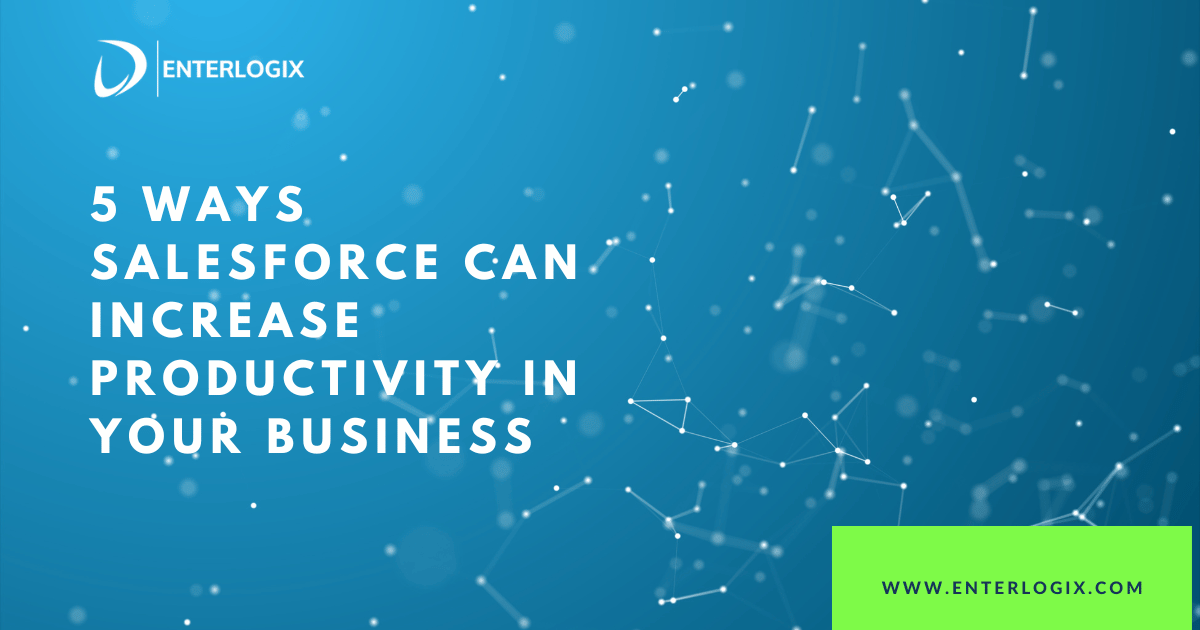
5 Ways Salesforce Can Increase Productivity In Your Business
Salesforce is a cloud-based customer relationship management (CRM) system that allows businesses to manage customer data and communications. It can improve productivity in a number of ways, from automating customer interactions to providing insights into how customers interact with your business.
If you’re a business owner, then you know that keeping your business running smoothly is essential to your success. And if you’re looking for ways to increase your business’s productivity, look no further than Salesforce.

Here are five ways that Salesforce can help you get more done:
1. Keep track of your leads and customers with ease
In any business, time is money. That’s why it’s important to be as efficient as possible when it comes to managing your leads and customers. One way to do this is by using Salesforce.
Salesforce is a customer relationship management (CRM) tool that can help you keep track of your leads and customers in one place. This can save you time by eliminating the need to search through multiple databases or spreadsheets.
In addition, Salesforce can help you better understand your leads and customers through its built-in analytics features. This information can be used to improve your marketing and sales strategies, ultimately leading to increased productivity in your business. If you’re not already using Salesforce in your business, it’s something you should consider if you’re looking for ways to improve your efficiency and productivity in your company.
2. Automate routine tasks to save time
One of the best ways to boost your productivity is to Automate routine tasks in Salesforce. By automating repetitive tasks, you can free up your time to focus on more important things.
For example, let’s say you’re a sales manager who needs to generate weekly reports for your team. Rather than spending hours manually gathering data and creating the report from scratch, you can use a Salesforce automation tool to do it for you. The tool can automatically generate the report based on the data in your Salesforce org and then email it to you. This way, you can spend your time reviewing the report and providing feedback to your team rather than generating it.
In addition to saving you time, automating routine tasks can also help improve your data’s accuracy. When data entry is automated, there’s less opportunity for human error. This can lead to more reliable reports and analytics, which can, in turn, help you make better decisions about your sales strategy.
So if you’re looking for ways to increase your productivity, consider automating routine tasks in Salesforce. It might be something that your company needs.
3. Connect with colleagues and partners to collaborate more effectively
In any business, collaboration is key to success. By working together, colleagues and partners can share knowledge and ideas, pool resources, and stay up-to-date on the latest industry trends.
However, collaboration is not always easy. With busy schedules and competing priorities, finding time to meet in person or even pick up the phone can be challenging. Salesforce can help improve productivity by making it easier for colleagues and partners to connect.
The platform provides a central location for users to share files, access important documents, and exchange messages. In addition, Salesforce makes it easy to track tasks and deadlines, ensuring that everyone is on the same page. By making collaboration easier, Salesforce can help businesses boost their productivity and achieve their goals.

4. Get real-time updates on what’s happening with your business
Real-time updates on what’s happening with your business in Salesforce can improve productivity in several ways.
1.) You can see which deals are close to being won and which ones are at risk of being lost so that you can take action accordingly.
2.) You can track the progress of your sales pipeline and identify any bottlenecks.
3.) You can see which team members are working on which deals, so you can better allocate resources.
4.) You can get alerted when certain events occur, such as a deal being won or lost.
5.) You can create custom reports to get the information you need about your business at your fingertips.
In sum, getting real-time updates about your business in Salesforce can help you be more productive by keeping you informed about what’s happening with your business and allowing you to take action quickly.
5. Access information from anywhere, anytime
One of the great things about Salesforce is that it can be accessed from anywhere in the world at any time. This means that salespeople can stay on top of their customer relationships no matter where they are. And because Salesforce is cloud-based, it’s always up-to-date, so you never have to worry about losing data or running into outdated information.
Accessing Salesforce from anywhere and anytime can help improve productivity by keeping salespeople connected to their customer data. It also helps reduce the need for manual data entry, as all of the information is stored in the cloud.
And because Salesforce is constantly being updated, you can be sure that you’re always working with the most current information. So if you’re looking for ways to improve productivity in your business, consider giving Salesforce a try.
Conclusion
If you’re looking for a comprehensive yet easy-to-use CRM system that will increase productivity in your business, look no further than Salesforce. With its many features and applications, Salesforce offers something for businesses of every size and industry. And if you need help getting started or maximizing its potential, our team of experts is always here to help.
If you would like to learn more about how Salesforce can benefit your business, don’t hesitate to get in touch with us. We would be happy to chat with you and answer any questions you may have!

2 thoughts on “5 Ways Salesforce Can Increase Productivity In Your Business”